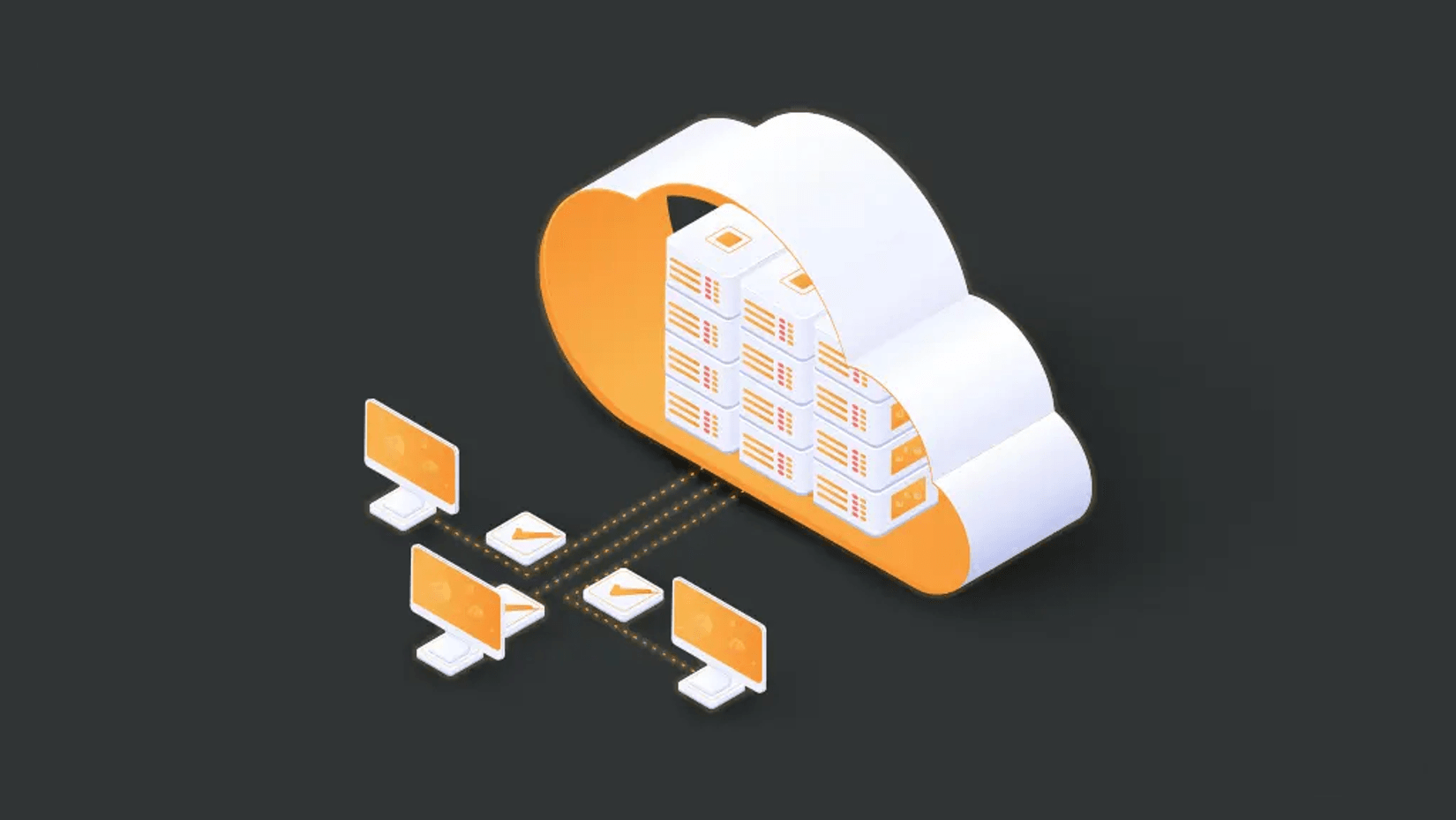
INSIGHTS
Which Organisations Should Adopt Cloud Computing?
Before we knew it, cloud computing is everywhere. We hear the word ‘Cloud computing’ every day in this digital age. Some of you are not sure what ‘cloud’ is, but we assure you it is already a part of your lives.
- In the morning, you access your Gmail inbox. Then, do video conference calls via Google Meet.
- Later, sign in to Microsoft Teams.
- During a lunch break, pay for food using a mobile banking app. Register for your sister’s TCAS Admission.
- In the evening, take photos and have them synced to iCloud. Buy items online at Amazon.
These examples are common uses of cloud computing. You can say that cloud technology makes your lives and your business easier. This article will provide insights into cloud computing.
What is Cloud Computing?
Cloud computing is a data storage and computing system which lets you access every type of IT resources from everywhere at any time via the Internet. Thus, the comparison to clouds floating in the sky which we could always see. Cloud computing can briefly describe everything you can access over the Internet.
Why Was Cloud Computing Born?
Cloud computing was created to help users save costs and IT resources – be it at personal or corporate levels. We are in the age of big data. An enormous amount of data is created every day, leading to requirements for more storage. In addition, the demand for higher computing power requires higher specifications of servers, hardware, and software.
The demand for more storage, more computing power, and better hardware leads to higher IT infrastructure costs – be it hardware, server, IT personnel, or maintenance. Cloud computing helps take the pressure off. You no longer have to pay for unnecessary IT components.
What Can Cloud Computing Do?
Using cloud computing is similar to using a computer. Users can access data, and configure capabilities and limitations of the computer whilst spending less time and money to complete tasks. Cloud computing combines several traditional IT components.
- Servers: computers that accommodate multiple users simultaneously.
- Data centre: enormous storage hosting servers.
- Storage: online data space to retain data. Examples include OneDrive, iCloud, Dropbox, and Google Drive
- Networking: systems for communications, data transfer, and chats.
- Virtualisation: virtual creation of components and capabilities, similar to having several computers.
- Operating system: system software running on computers.
- Middleware: software connecting users to servers.
- Runtime: time programs spend on processing.
- Software: programs or applications used to complete tasks.
- Database: data stored in organised structure.
How Many Types Does Cloud Computing Have?

1. IaaS (Infrastructure as a Service)
Provide virtual basic IT infrastructure. Users rent the cloud for data storage and processing as well as for virtual servers and networks. The infrastructure will then support operations of software and applications.
An advantage of IaaS is flexibility. Organisations can adjust specifications of both hardware and software to match its changing sizes, without heavily investing in IT infrastructure. Such flexibility saves the hassle of management and maintenance on the user side because service providers are responsible for them.
2. PaaS (Platform as a Service)
PaaS provides IT infrastructure along with platforms so users can easily develop or create software or applications. This model is suitable for software developers.
An advantage of PaaS is reduced software development costs. Users do not have to spend time laying out infrastructure, setting up environments, installing software, configuring hardware, or coding from scratch. Microsoft Azure and Google App Engine are examples of PaaS. Small organisations can easily create full-featured apps. Look at SnapChat for an example.
3. SaaS (Software as a Service)
This model provides services via online software, programmes, or applications. Processing is done on the provider side. Users can be worry-free about maintenance. The entire system can be accessed immediately over the Internet. Everyday examples include Gmail, Office 365, and Google apps.
Cloud Deployment Models

1. Public cloud
is when a third-party service provider sets up both hardware and software for users to access them via web applications or browsers. The payment is based on usage (Pay-as-you-go). Users can opt for monthly or yearly billings. Users can simultaneously work in the cloud. Each user cannot access others’ resources without permissions set in a secure Cloud Firewall.
2. Private Cloud
Private cloud is cloud computing dedicated to a single organisation. It requires more investment in IT infrastructure because the service is tailored specifically to the organisation’s needs. Service providers are responsible for the entire range of components – from installation, to security, to solution implementation. The advantages of a private cloud are higher security and stability.
3. Hybrid Cloud
Combines advantages of private and public cloud. Different environments are combined to maximise effectiveness.
Benefits of Cloud Computing
Many of you may wonder how cloud computing – with the entire infrastructure hosted online – is better than on-premises infrastructure.
You have complete control over your cloud infrastructure. At any time, you can configure or resize specifications of your resources. This feature matches every organisation’s requirements for cost and operation effectiveness.
1. Speed and Agility
Businesses become increasingly competitive. Immediate response to customer’s needs always give you an edge. Cloud gives you uninterrupted delivery of your products and services. Mobile banking is an obvious example. Online transactions are a part of cloud computing via which consumers can access the services 24/7.
2. Scalability
Cloud resources can be scaled up or down to match your business’s needs. You can quickly resize without buying extra hardware or software. For example, a website for national entrance exam registration will only see spikes on certain important dates. Cloud is thus more suitable than on-premises infrastructure. You can simply increase workloads on select dates and drive them down when there are minimal activities. You can save an enormous cost by using cloud.
3. Security
On-premises infrastructure is more exposed to cyber-attacks, ransomware, and server failure. Cloud computing offers stronger security. Service providers also take care of security and system operations, so you do not have to worry about hackers and system failure. In addition, cloud security includes firewall and backup, which you can set editing or access permissions.
4. Lower IT Infrastructure Cost
IT infrastructure costs are always one of the highest. They include hardware, maintenance, programmes, and personnel. Migration to cloud computing can help reduce these costs. Your organisation does not have to heavily invest in the infrastructure and only pay for what you actually use (PAYG), making the costs more effective than buying or renting servers.
5. End of IT Problems.
You no longer face IT problems. No need to do maintenance, fix web bugs, update programmes, and hire a maintenance team. You simply need cloud-computing experts.

Which Organisations Is Cloud Computing Suitable For?
One way or another, the cloud is a part of your everyday life. No one or no organisations does not use cloud computing. It makes your lives much easier – from remote work to data storage, to information access, to web applications, and to server access. There are 5 types of organisations based on their cloud requirements.
1. Organisations Serving Global Population
For organisations providing services to users from around the world, the cloud gives quick access to your services. Examples include online gaming, virtual exhibition, registration sites, or e-commerce during promotional periods. With unlimited space of cloud hosting spreading throughout the globe, your websites will not be slow to load or face high transitions.
2. Organisations Needing Disaster Recovery
During emergencies or disasters, on-premises infrastructure may not back up data quickly enough, leading to interruptions at work or data loss. Cloud disaster recovery is a suitable solution for this type of organisations.
3. Organisation with Unpredictable Workloads
Many businesses such as online games, e-commerce websites, or cryptocurrency trading websites have fluctuating user access. Sometimes, the websites have to handle heavy workloads and user access. The flexibility of cloud computing can help mitigate potential problems.
4. Organisations Needing Scalable Servers
Some organisations have users who constantly produce large volumes of data, requiring storage expansion every 24 hours. On-premises infrastructure or servers will require too much investment when compared to the cloud which delivers the same storage amount, but with more efficiency.
5. Organisations Needing Large Storage
Some organisations require vast storage space. Cloud storage is the perfect solution in terms of costs and cost-effective development on top of big data, machine learning, and artificial intelligence.
Summary
Cloud computing is a technology designed to provide services fulfilling wide range of user’s requirements. It is flexible, accessible, quick, and inexpensive. It can also be adapted to meet requirements of every business size – be it small, mid-sized, or big.
‘For organisations considering cloud computing, your investment is definitely worth it’.
If you want to design and deploy cloud models most effectively, look for an ‘expert’ who can design, manage, and select the most suitable solutions for you. G-Able’s G-Cloud and experts are ready to support your migration to cloud.
We are capable to help Thailand industry transform
Inquiry about products and services